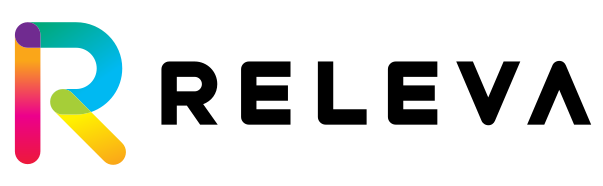Audiences
What is an Audience?
On the Audience screen, you can see information about all your visitors. It is important to know your customers in order to create more engaging campaigns for them. On this page, you can get to know which are the products each customer is most interested in, use them to create segments and increase your conversion rate from campaigns and workflows.
On the main page of Audiences, you can browse your customers and filter them by profile ID, date of registration, email address and names.
Customer
You can explore in detail your customers by clicking on their profiles.
When you click on a user, you can see all the information that is available for them. In the left part of the screen, you can see the segments they are part of. On the right lays the information that is part of their custom object. This includes their names, email and phone number, profile ID, when their profile was created (the “createdAt”’ field), when they last visited your website (“timestamp”), when they subscribed for marketing materials (if they did), and the number of the group they are part of for A/B testing (the “group” field). “Custom” field is designed for the need of storing specific user information for the different web stores.
Below the block with the customer’s info, you can see comprehensive information about the customer’s interactions with the system and statistics about their behavior and spending.
Recent events
In Recent events, you can see data for all the interactions between this customer and the system in the last 30 days. (similar to Google Analytics, but with a lot more data and on identified profiles).
Here you can see the pages they visited, the carts they created, the carts they purchased, their interactions with banners and recommenders, the products they viewed, the campaigns they entered and what they did with the marketing emails you sent to them.
While the first columns of the Recent events tab are pretty much self-explanatory, we will describe the last ones. User Agent provides information about the type of device and the browser of the user’s interaction. Raw Data includes all the event’s data in a machine-readable format.
You can filter the events by their type:
Product Interactions
In Product Interactions, you have visual information about the products the user interacted with. These interactions include:
- Recently Viewed products,
- Recently Added to Cart products – the current cart of the user,
- Popular Purchases – top 10 products that the user has purchased,
- Popular Cart Additions – products that have often been purchased, but are not present in the last baskets,
- Most Viewed Categories of the shop with the number of interactions.
When you click on a product that is displayed in the one of the first four categories of interactions, you are redirected to its page in the Products feature of Releva, where you can find detailed information about this item:
You can read more about the product catalogue here.
Personalized Recommendations
In the Personalized Recommendations section, you can see how the recommendations we provide to the customers look when they receive them. For example, we have defined a Recommended for you algorithm. Here is how it looks like on the customer side:
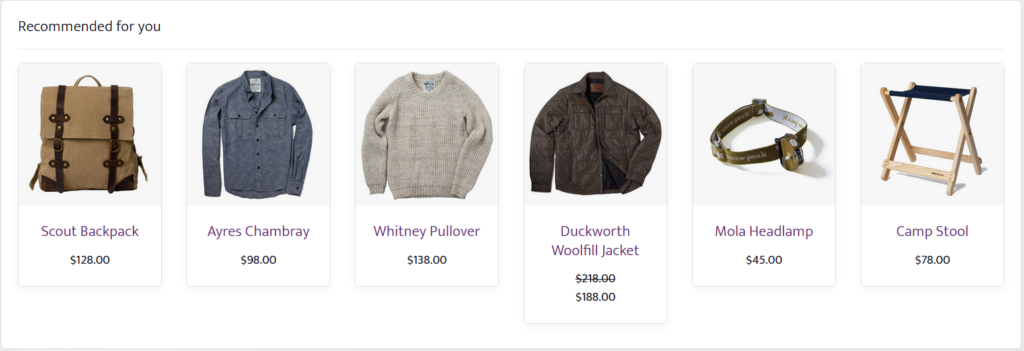
These recommendations are fully AI-generated and are getting better and better the more the user interacts with your e-commerce store.
Again, when you click on a particular product, you are redirected to its detailed page.
Message statistics
Here are shown statistics about the interactions with the different marketing channels within the last 30 days. These channels include:
– Emails – emailsSend, emailsOpens, emailsClicks events,
– Push notifications – pushSend, pushClick events, Text messages – textMessageSend, textMessageClick events.
Aggregated statistics
In the last section of Audiences you can see aggregated data about the person’s interactions in the last 1 or 3 months. This includes statistics about purchases and also about email campaign interactions. In this page, you can see exactly how much the customer has spent on the website, and what is their email open rate and click rate.
What do I get from this?
1. Easy to use way to understand what your customers are doing on your website!
2. Get to know which are the products each customer is most interested in, use them to create segments, and increase your conversion rate from campaigns.
3. See the exact recommenders your customer is seeing and use them for your next campaign.