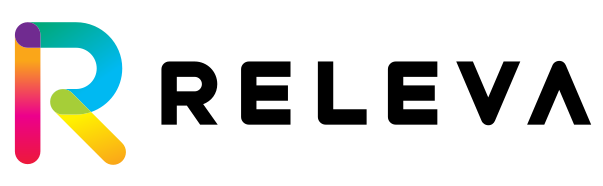Search the Documentations
CS-Cart Integration
- 1. Make sure that you have enabled the
Newslettersadd-on from yourAdmin Panel -> Add-ons(it is enabled by default so you can skip this step if you haven’t disabled it). We are using it to sync email subscribers with Releva.
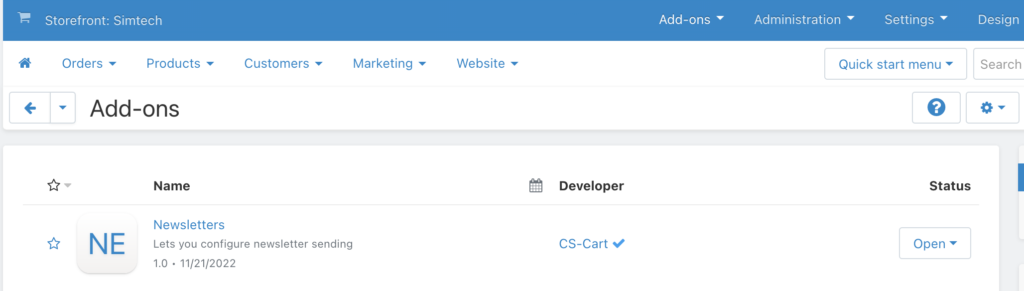
- 2. Click on the
Manual Installationbutton which is inAdmin Panel -> Addons.
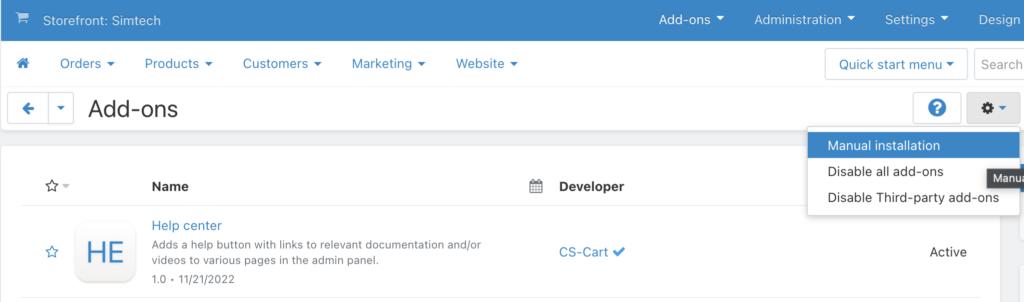
- 3. Click
Localbutton then select the add-on that we have sent to you and clickUpload & Install - 4. Uncheck developers
CS-Cartand clickSearch.
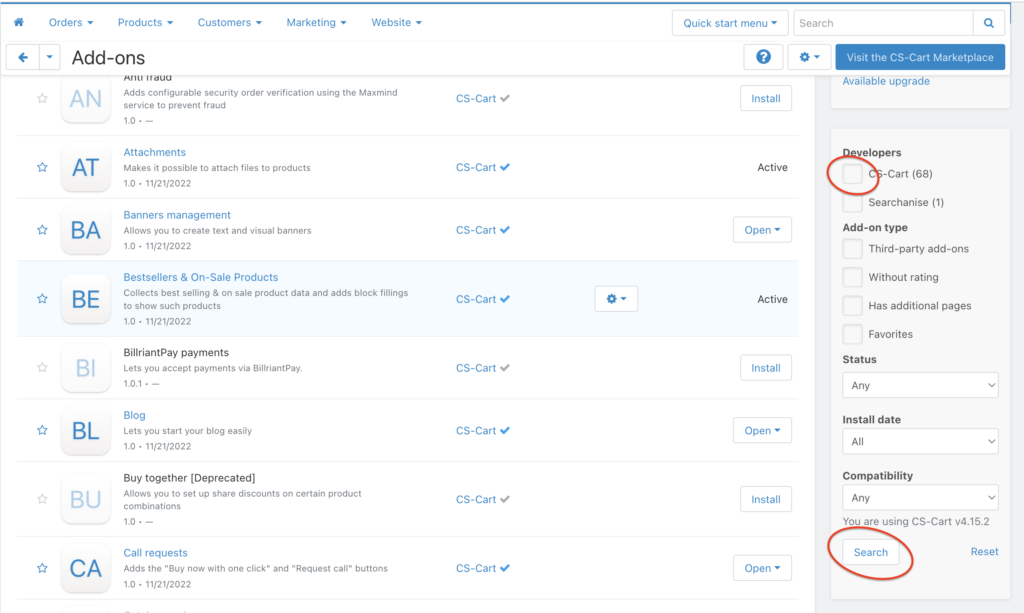
5. Search for releva.
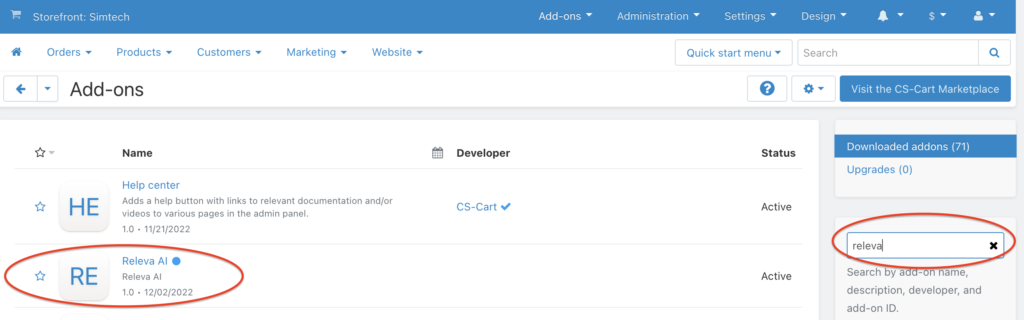
6. Click here to enter settings.
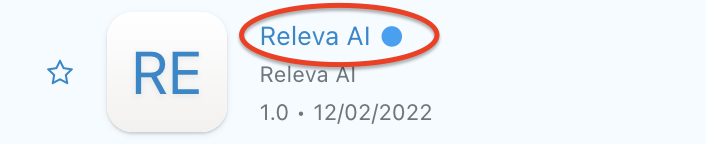
7. Click on Settings tab and then enter your Secret Key and click on Enable push noticiations if you want to enable them and lastly click Save.
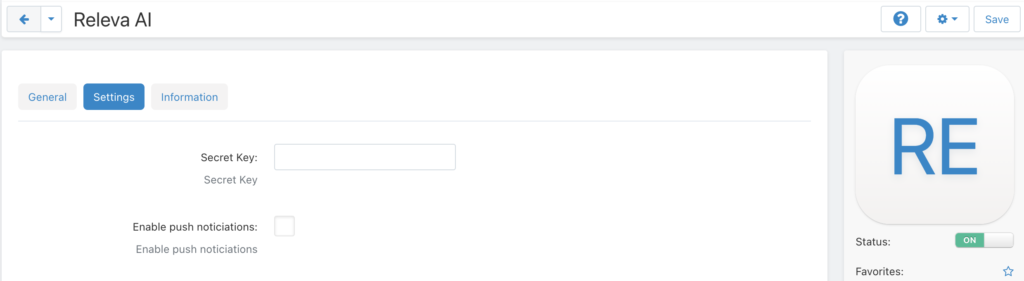
8. You have completed the setup successfully, enjoy!