- Popular segments
- Interested visitors
- Loyal visitors
- Clients with a first purchase
- Clients with a recent purchase
- Clients with the potential to become Loyal clients
- Loyal clients, not responding to our marketing
- Loyal clients, responding to our marketing
- Reactivation of clients
- Clients we can not afford to lose
- Clients that need attention
- Clients that stopped purchasing
- Lost clients
Popular segments #
In this section, we will discuss some frequently used segments and how to create these segments with Releva.
Interested visitors #
This segment consists of visitors who viewed the site, but did not make an order, nor did they leave personal data – email or phone. Our goal for this segment will be to find a channel for communication.
Campaigns we can use for such clients are:
- A banner on the site to make them leave an email address.
- A banner on the site to direct them to our best offers and discounts.
- A banner that gives them a voucher for the first order, but with a limited time.
- A banner or position with highly converting recommended products.
- A web push with a link to a landing page with highly converting recommended products.
The rules for the “Interested visitors” segment look like this:
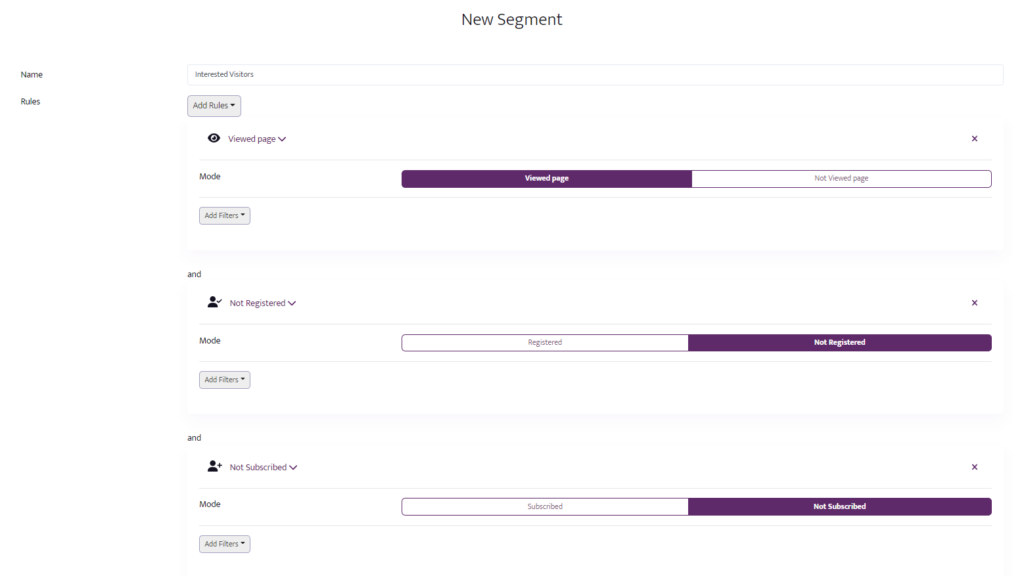
Loyal visitors #
These visitors are the ones who visited the website, did not make a purchase, but subscribed for marketing materials. Your goal for this segment will be to stimulate these users to make their first purchase. You can do this with an email right after they left the website, or with email campaigns with weekly best offers.
The rules for such segment are the following:
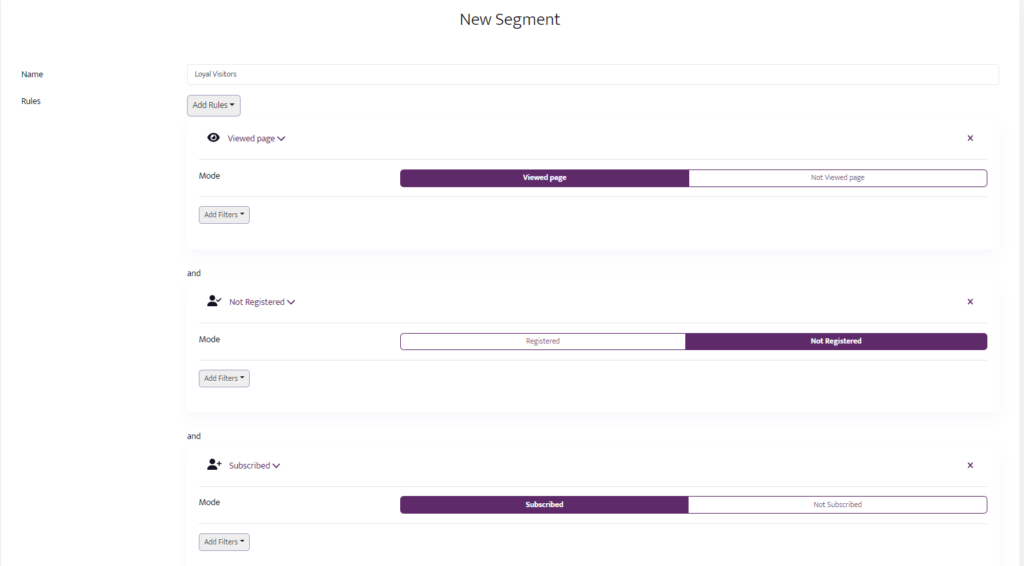
Clients with a first purchase #
These are the customers who already made their first purchase. Our goal for this segment will be to make sure that the experience they received after making their first purchase will make them make a second one (through gift surveys and vouchers). For such clients we can use an email feedback survey – if they fill it out, they will receive a discount code for the next purchase, or a marketing email with products, similar to the ones they purchased.
In this case, aligning with the Purchased rule, you have to add a filter of having exactly 1 purchase. This is done by the filter Count with values from 1 to 1, as shown below:
#
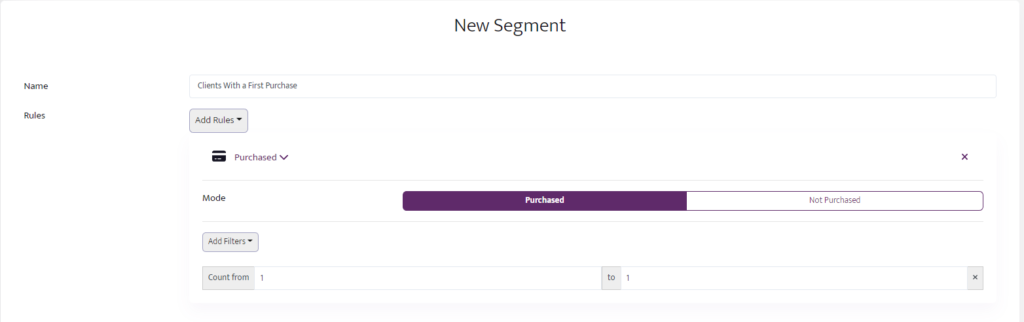
Clients with a recent purchase #
These are the clients who had recently made a purchase but are not frequent users. Our goal will be to make sure that they are happy with their last purchase.
Some strategies we can use for such clients are:
- To stimulate them to write a review for the items bought.
- To give them vouchers that they can share with their friends and family.
- If they had purchased fast-moving consumer goods (diapers, food or others), we can remind them that they may need them again.
For this segment, we can use a combination of two Purchased rules. We want the clients to have at least one purchase in the last seven days or to have at least three purchases in the last sixty days. The first rule will be with filters Count from with value 1 and Days ago from with value 1. The second Purchased rule will be with filters Count from with value 3 and Days ago from with value 3.
#
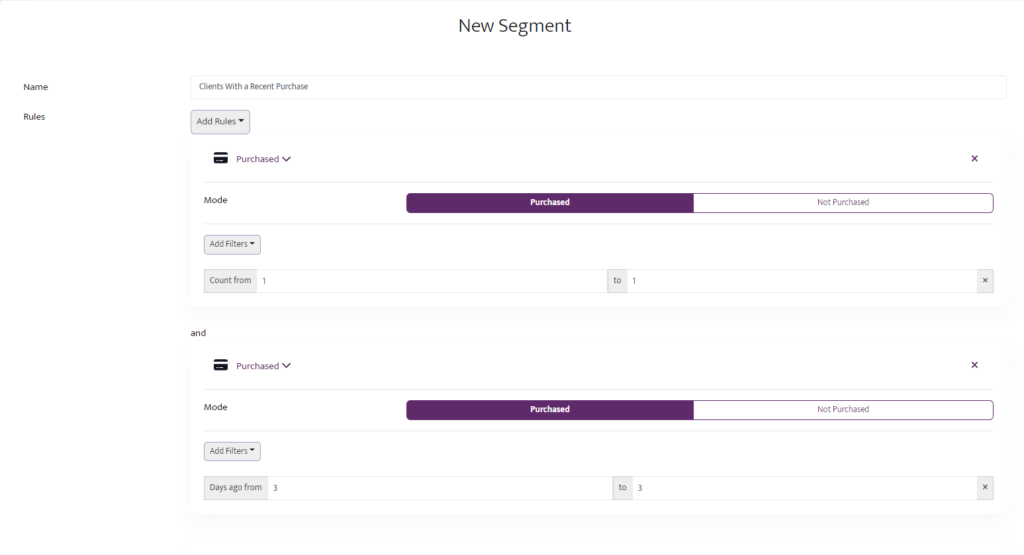
Clients with the potential to become Loyal clients #
These are the clients who had recently shopped, frequently make purchases, and have a low value of their purchases. Our goal is to make is to increase their frequency and/or value of the purchase and to turn them into our loyal clients.
Some campaigns for this segment might be:
- Limited upselling offers.
- Bundle offers that would increase their purchase value.
- Dynamic pricing.
An example configuration for such a segment would be:
 #
#
Loyal clients, not responding to our marketing #
These are the clients that have a high mean purchasing value but are not responding to our marketing campaigns.
A configuration for this segment may look like the one below:
Loyal clients, responding to our marketing #
These are clients that have a high mean value of purchases and are positively responding to our marketing strategy. Our goal for them would be to upsell them until they become one of our top clients.
A campaign that can encourage them might be to send them personalized gift vouchers with a special message from the team.
A configuration for such a segment might look like this:
 #
#
Reactivation of clients #
We can use segments to target customers that we have lost for a variety of reasons.
It should be noted that the customer may not be lost, but his lifecycle to the brand may have expired (this highly depends on the brand and type of online store).
Clients we can not afford to lose #
These are our ex top clients, who had stopped purchasing. We should make anything possible to keep them as clients.
Some ways to stimulate such clients are:
- Giving them credit in the store (in their virtual wallet). This would encourage them to enter the website and purchase again.
- To personally call them and ask them what is the reason they stopped shopping from us.
The following example configuration for this segment would be a combination of three rules. In this example, this segment consists of clients that purchased at least 3 times in the last 30 days, and spend a total sum of at least $60 and responded to our email marketing, but they did not make any purchase in the last 10 days.
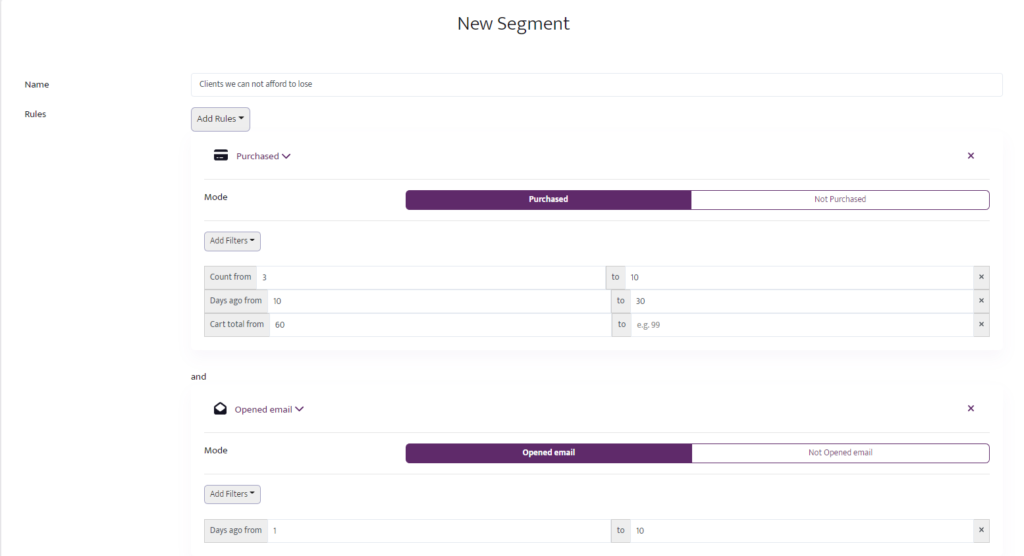
Clients that need attention #
These are the clients with good total purchase value who haven’t shopped recently.
This group of consumers needs a little push to start shopping again. We should not waste time with them, because they can completely stop shopping, but we don’t want to lose them. Campaigns for them might be:
- Sending a small gift for no reason (through integration with a tasks and operations management system).
- Giving exclusive access to offers only for them.
- Asking with an email why they stopped purchasing.
A configuration for such a segment would look like this:
 #
#
Clients that stopped purchasing #
This segment consists of clients who have stopped shopping. Our goal is to try to reactivate them.
Campaigns for this segment might be:
- Sending them a reactivation email.
- Retargeting campaigns.
- Reengaging through social media.
The configuration is as follows:
 #
#
Lost clients #
Lost clients are the ones that stopped purchasing. We can try to reactivate them by sending a reactivation email.



