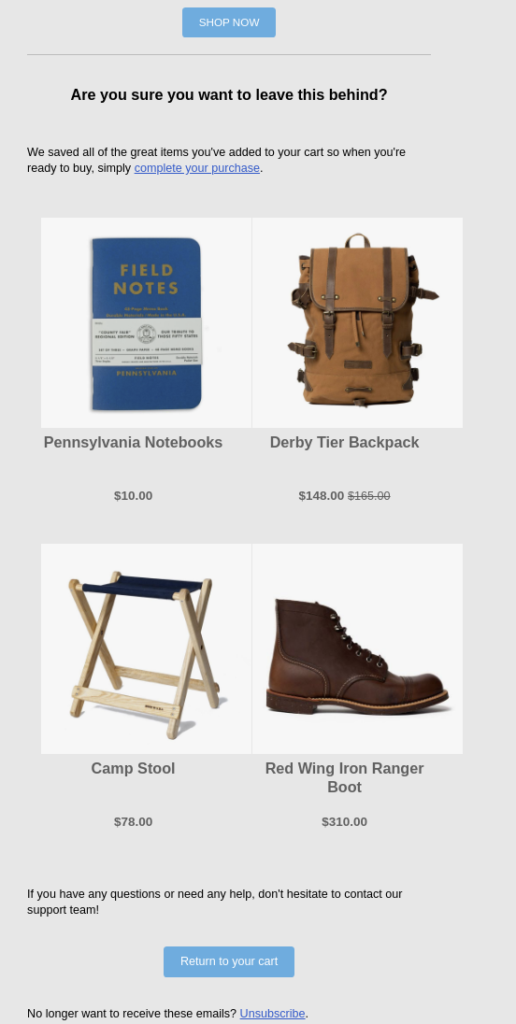In what follows we will describe the workflow use cases of the Releva Shopify demo.
Workflows #
Every user of the site that subscribes for email will get our welcome series workflow. The configuration is in the following screenshot.
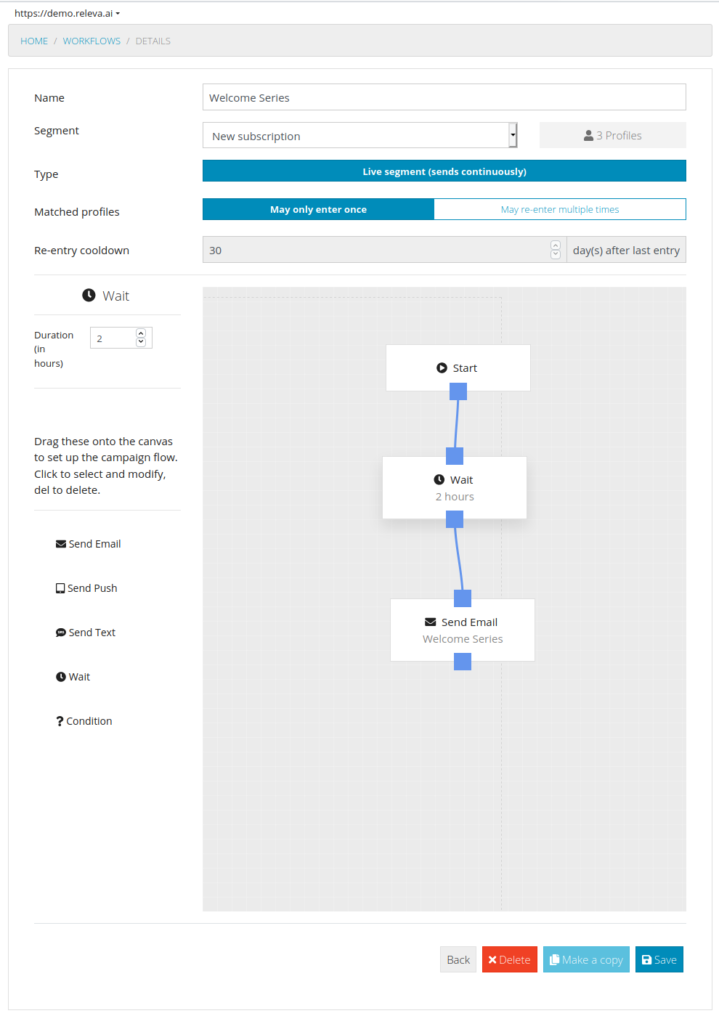
It is configured with the new subscription segment:
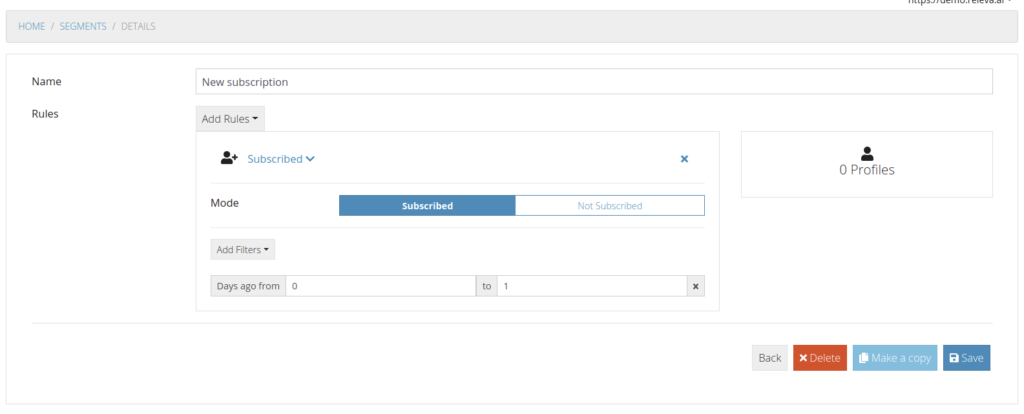
The workflow will wait for 2 hours and then will send our Welcome email:
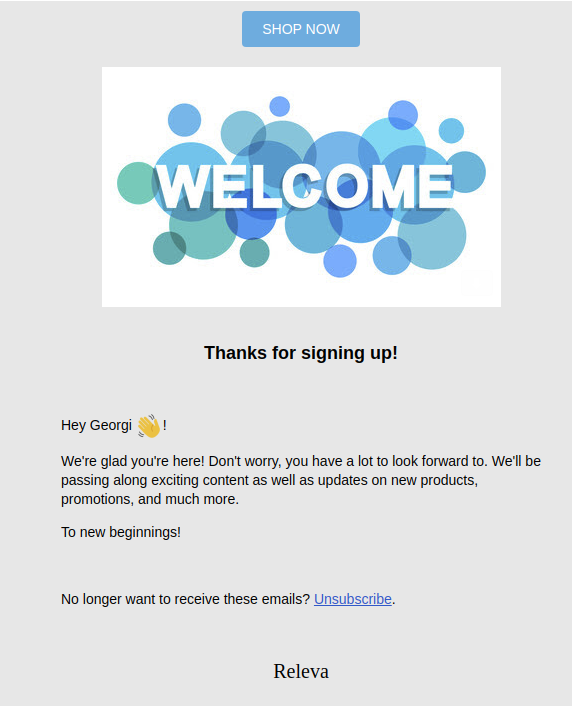
Browse abandonment #
Every day, if you browse a few products in the shop, you will get the last prodcut from your browsing history (Browsing history recommender) as an email combined with personalised products selected just for you (Recommended for you recommender). Here is the configuration:
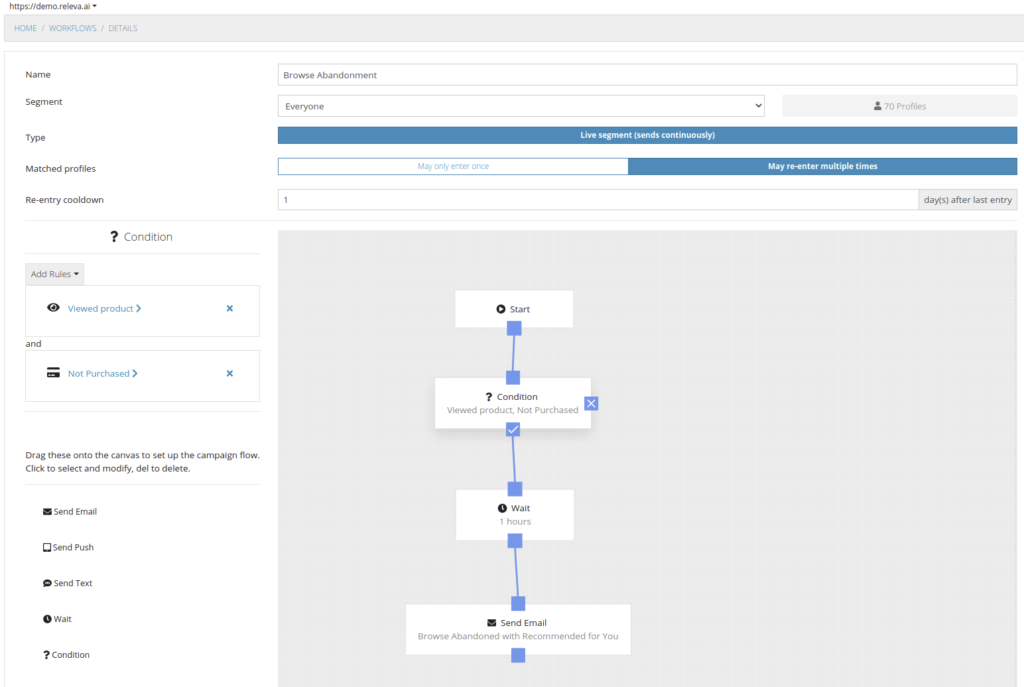
The email is:
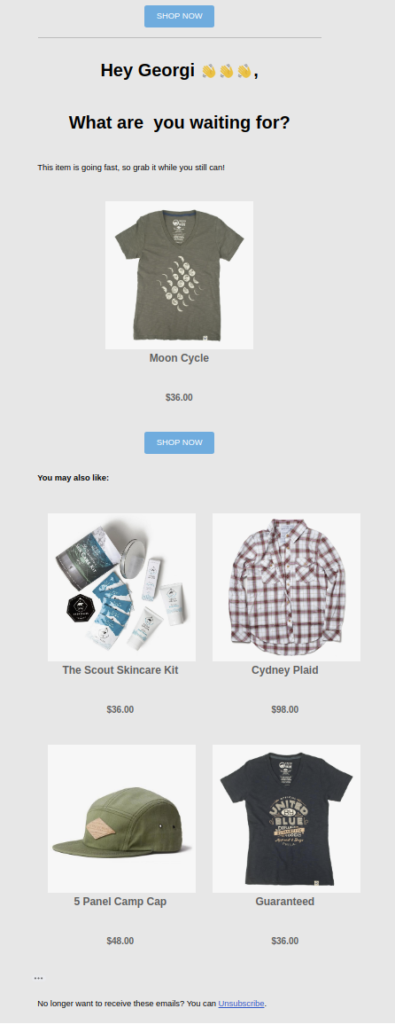
Cart abandonment reminder #
If you leave a product in your cart you will receive an email campaign that aims to close your basket. The workflow will check the basket and depending on the total order value (100 USD) it will send different series of emails. The configuration follows:
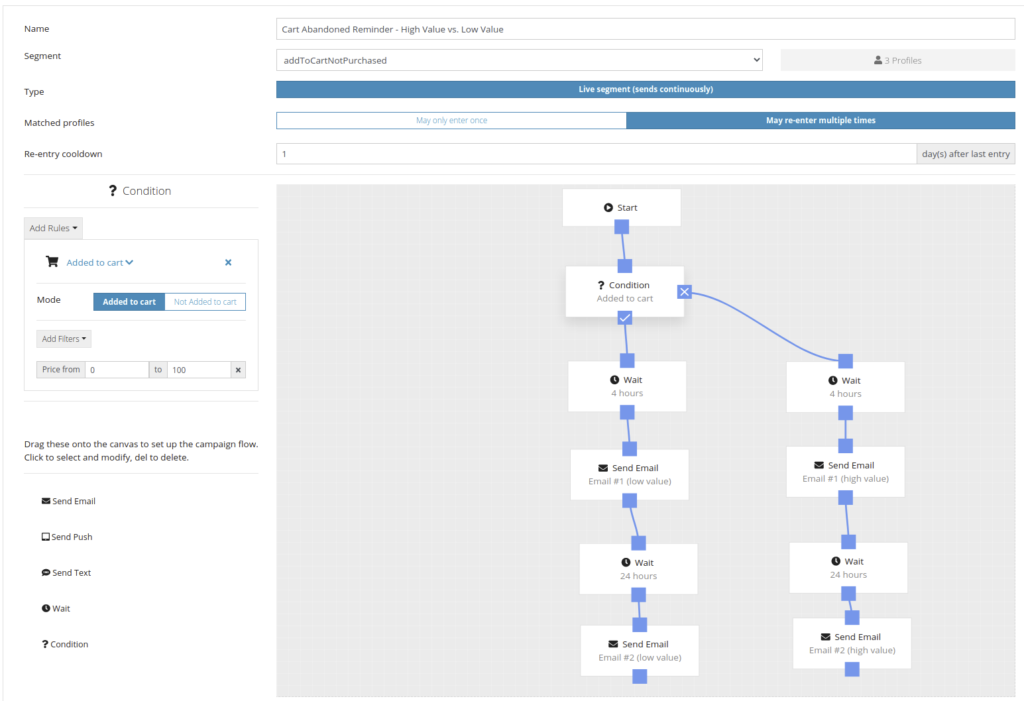
The flow has the following steps:
- The user must add an item to the cart and leave.
- The user will then enter the segment addToCartNotPurchased and as a consequence enters the workflow.
- A condition checks the sum of the cart (depicted at the screenshot above)
- If total value (sum of prices of all products in the basked) is between 0 and 100, it waits 4 hours and then send Email 1 (low value) then waits another 24 hours and send second Email 2 (low value). These emails are shown bellow.
- If the sum of the products in the cart are higher than 100, after 4 hours it sends Email 1 (high value) and then after 24 hours, Email 2 (high value)
Both emails as received:
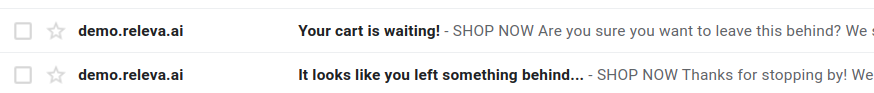
Email 1 (low value)
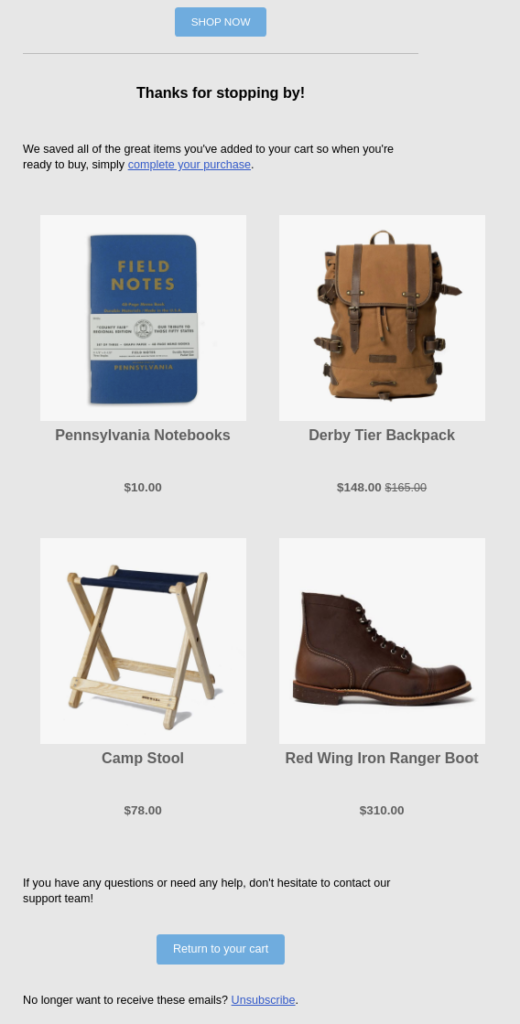
Email 2 (low value)