SMS / Text messages use standardized communication protocols that let mobile devices exchange short text messages.
Creation #
To create a new SMS, just go to module Marketing Channels -> feature SMS / Text Message.
Then click on “Start a new SMS / Text Message”:
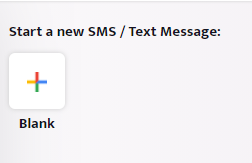
Name your SMS and its subject then easily find it and include it in the appropriate workflow:
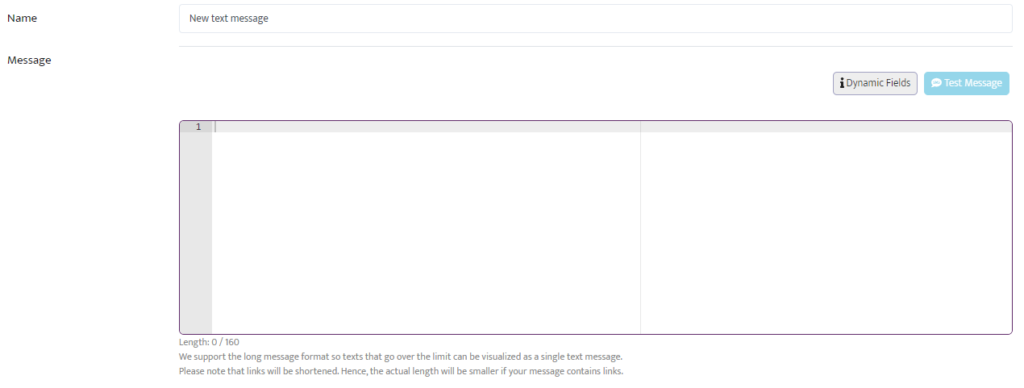
And an example of what the received SMS would look like on our client’s phone:
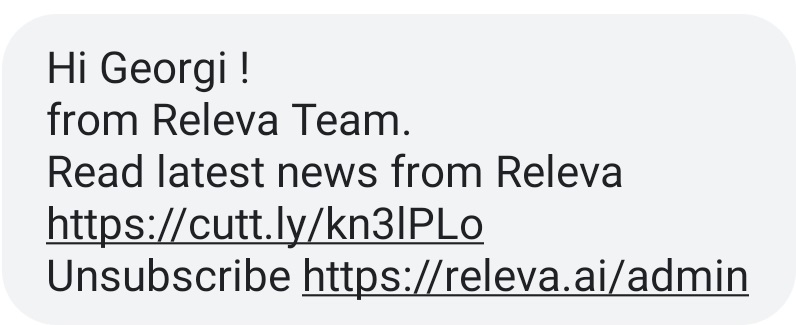
We support the long message format so texts that go over the limit can be visualized as a single text message. Please note that links will be shortened. Hence, the actual length will be smaller if your message contains links.
Personalisation through Dynamic Fields #
SMS / Text message personalization is a marketing technique that allows you to insert tags in the SMS content that we send to your subscribers. These tags allow us to automatically insert a custom text (the “First Name” of your subscriber for instance) for each recipient from the profile of your collected audience (check out more info about our data platform here).



