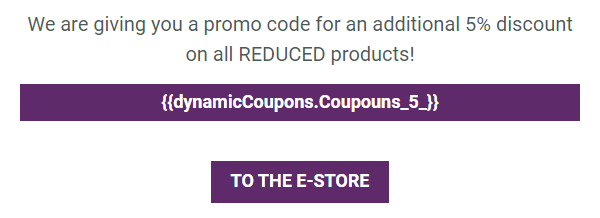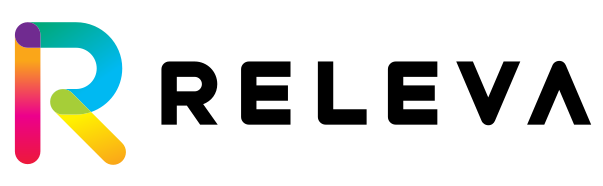Dynamic coupons
In this section, we will describe how to create and upload dynamic coupons in Releva so you can engage with your customers through a promotion on your website.
To upload dynamic coupons into Releva, you first need to prepare a list of unique codes. The file with the promo codes must be saved in .txt format and the header should be removed.
Here you can find an example of how a list with coupon codes must look in a spreadsheet:
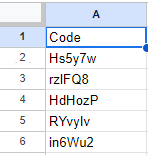
The dynamic coupons section is located under “Data Platform” in the admin panel of Releva. The initial settings require the creation of a unique name for dynamic coupons and the uploading of the file with the promo codes. You can have different files with coupons of different value.
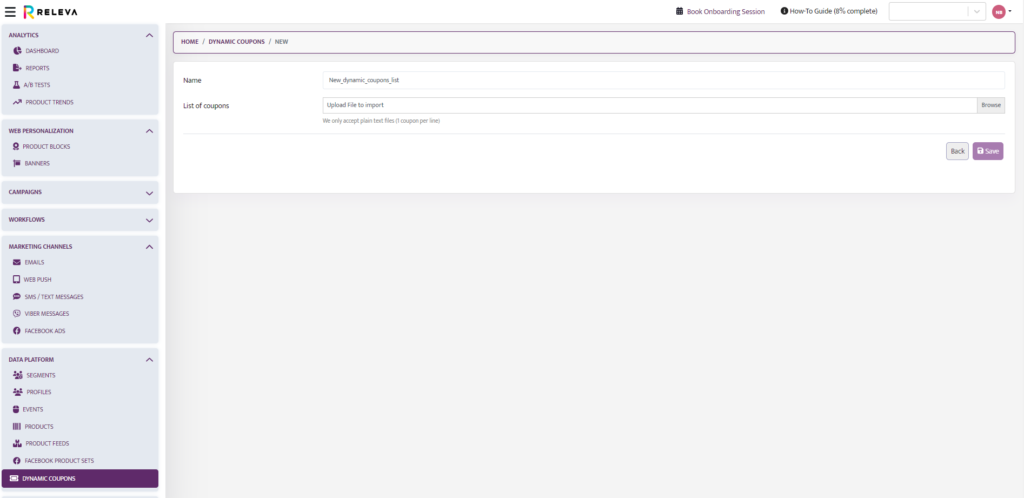
We can use dynamic coupons for different strategies through the marketing channels. In each marketing channel, there is a menu for Merge Tags, where the tag for the coupons stands. We should copy the tag and paste it to the desired place in the email, push notification, text/SMS messages, or Viber messages and each customer will receive a unique coupon code taken from the codes you uploaded.
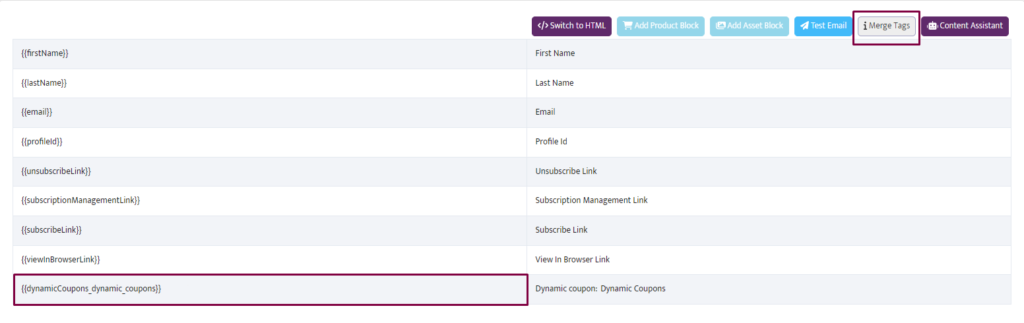
Dynamic coupons in email
To include the coupons in your emails, when editing the email include the tag in the desired place by copying and pasting it.
{{dynamiCoupons_dynamic_coupons}}