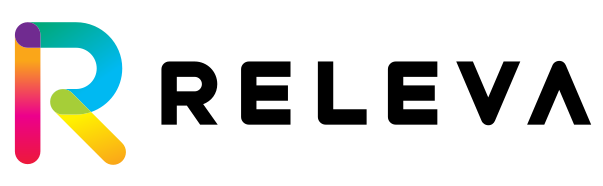Prestashop Installation Guide
This article explains how to install and activate the Releva Prestashop module.
Step 1. From your Prestashop admin, please go to Modules -> Module Manager, and click on Upload a module in the top right corner. After a dialog window opens, please drag and drop the module .zip file into the dialog.
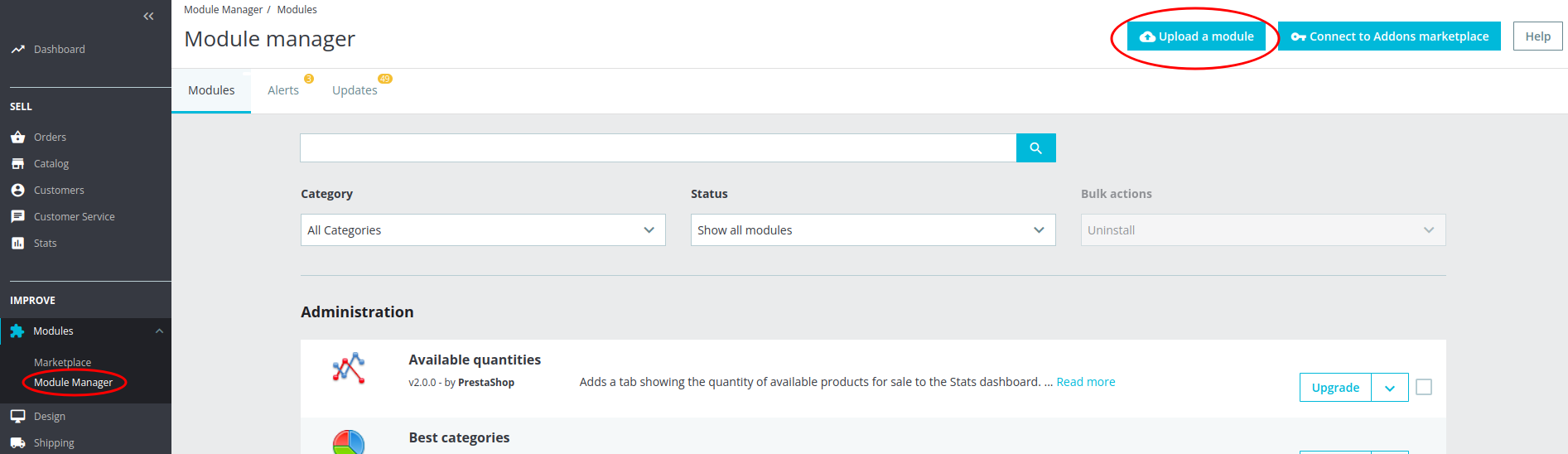
Step 2. After the module is successfully installed, please click on Configure.
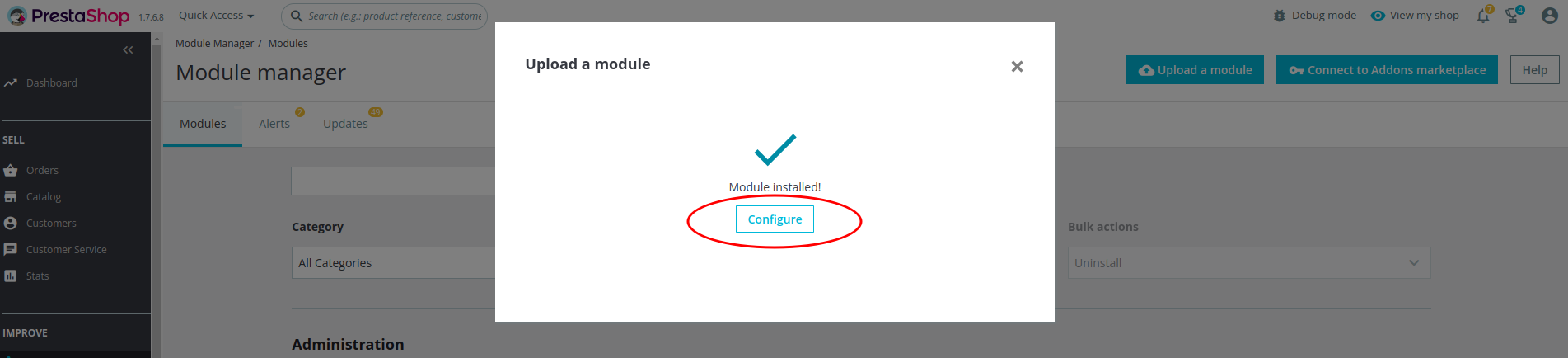
Step 3. Please paste your Releva secret key. If you don’t have one, please email info@releva.ai and we will provide you with one. Then, if you intend to use Releva to send web push notifications, set Collect permissions for push notifications to YES.
Important! if your governing law (GDPR, CCPA, and/or other relevant data protection laws) requires that you collect cookie consent, please give the name of the cookie, which, if present, means that the user has given consent for the use of cookies, and the specific value of the cookie which means that cookie consent is given. Failure to configure this correctly may lead to penalties under data protection laws for which Releva cannot be held responsible.
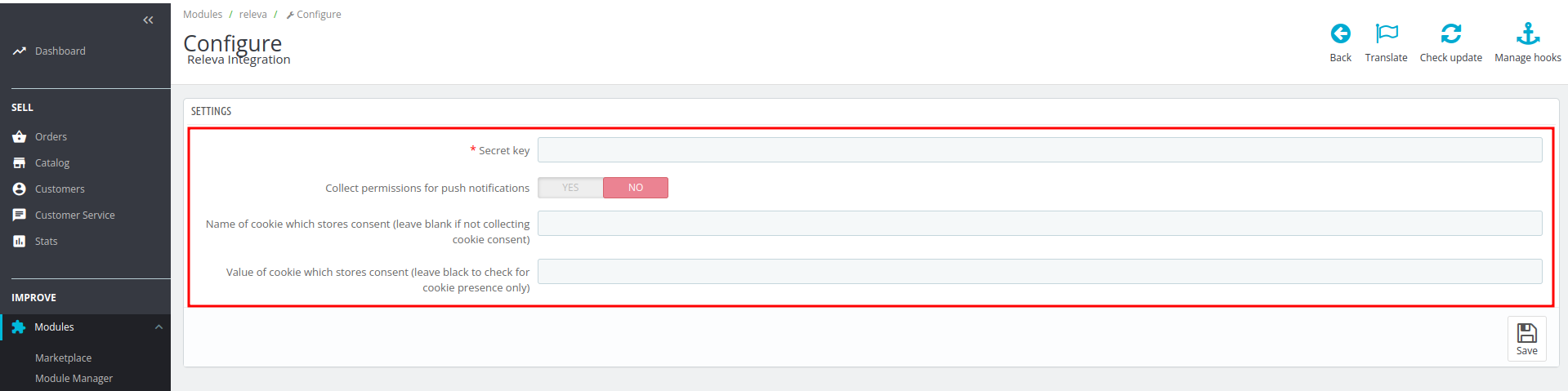
Congratulations! The Releva module is now installed and active. Please reach out to your account manager and they will guide you through the next steps.
In case of any questions, please shoot us an email at support@releva.ai.