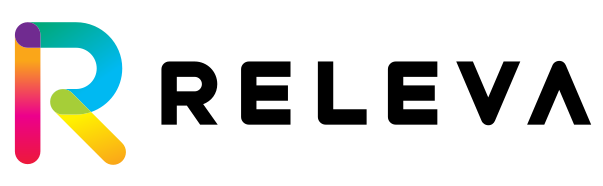Headless Integration
Integrate Releva in 12 easy steps for Apps and headless e-commerce platforms.
This page will guide you through a full integration of your shop or app with Releva using APIs only. If you have a standard e-commerce shop or platform and have access to your frontend, please refer to our standard integraiton guide instead.
Please note that you should only call Releva’s API on behalf of clients who have given you consent to do so under GDPR.
Step 1: On each page (screen)
Please make the following API call.
- It’s important to set the
x-forwarded-forheader with the visitor’s IP in order for Releva’s geolocation to work properly.
curl -H 'X-Forwarded-For: <clientIp>' -H 'Content-Type: application/json' -H 'Authorization: Bearer <accessToken>' -XPOST https://releva.ai/api/v0/push -d'{
context: {
"profileId": ."..",
"sessionId": "...",
"mergeProfileId": "...",
"profileIdChanged": true/false,
"sessionId": "...",
"isFirstSession": true/false,
"group": "123,
"cart": {
"products": [
{
"id": "",
"price": 0,
"currency": "",
"quantity": 0,
"custom": {
"string": [
{"key": "color", "values": ["red"]}
],
"numeric": [
{"key": "size", "values": [18]}
]
}
}
]
},
"wishlist": {
"products": [
{"id": "..."}
]
},
"profile": {
"firstName": "",
"lastName": "",
"email": "",
"phoneNumber": "...",
"registeredAt": "YYYY-mm-ddT00:00:00.000Z",
"location": {"lat": 39.9352959, "lon": 23.5825895}
},
"profileChanged": true/false,
"cartChanged": true/false
},
options: {}
}'Note that you need to convert the phone number to a valid international format (e.g. if your shop operates in the U.S., you need to change 585-766-1234 to +15857661234; if the phone number cannot be converted in this way, do not include it in the request).
Hint: Whenever the user’s cart has changed, please send the same request as above with the updated cart contents. If a user removes the last item from their cart, and their cart is deleted, please send a request with the same body but with an empty products list. Example below:
...
"cart": {
"products": []
},
...The context Object
The Context Object has the following structure. All fields are required unless stated otherwise.
| Field | Type | Description |
|---|---|---|
| profileId | String | A unique profile ID identifying the visior (e.g. visitor’s cookie.) It should be valid for 365 days after the last visit of the visitor |
| mergeProfileId | String (Optional) | An existing profile ID to merge into the profile’s history. If Sarah has profileId: A on her phone where she is logged in , and profileId: B on her laptop where she hasn’t logged in, when she logs in from her laptop, you should send a request with profileId: A and mergeProfileId: B once, and after that you should send profileId: A for Sarah on both her devices. |
| profileIdChanged | Boolean | This flag should be set if profileId has been changed since the last request |
| sessionId | String | A unique session ID identifying the visior (e.g. visitor’s cookie with session scope.) If you be valid for the duration of the session – until the browser/app is closed. |
| isFirstSession | String | True if this is the first time this user is visiting the app/site. This should stay set as “true” until the first session has ended (see sessionId for explanation of session duration). |
| group | Integer | A random integer between 0 and 9,999. The number should not change for a given profileId and be valid for 365 days after the last visit of ths visitor. |
| profileChanged | Boolean | This flag should be set if any of the information in the profile has changed. For example, after a user changes their name or email. |
| cartChanged | Boolean | This flag should be set if any of the information in the cart has changed. |
| wishlistChanged | Boolean | This flag should be set if any of the information in the wishlist has changed. |
The context.cart Object
This object describes the current state of the visitor’s cart. It should be set whenever a visitor’s cart is not empty.
| Field | Type | Description |
|---|---|---|
| products | Array[Object] | A list of products in the cart. |
| products[].id | String | A unique product id. Should be identical to context.product.id for a given product. Note that if you have a multi-locale shop ( you sell in multiple languages / currencies), this id will need to be unique across all locales. |
| products[].price | Float | The unit price at which this product was purchased. |
| products[].currency | ISO-4217 String (Optional) | The product currency. This field is required if you sell products in multiple currencies. |
| products[].quantity | Integer | The quantity purchased. |
| products[].custom | Object (Optional) | The custom fields are associated with the product. |
The context.profile Object
This object describes the currently logged-in visitor. It should be set whenever a visitor is logged in.
| Field | Type | Description |
|---|---|---|
| firstName | String (Optional) | Visitor’s first name. |
| lastName | String (Optional) | Visitor’s last name. |
| String (Optional) | Visitor’s email address. | |
| phoneNumber | String (Optional) | Visitor’s phones number. Phone numbers must start with “+” followed by a sequence of numbers. Valid phone number: +49875345976. |
| registeredAt | ISO-8601 String (Optional) | The date and time when this visitor created their account. |
| consent | String (Optional) | Visitor’s consent, may be one of these: – legitimateInterest – this is the default one, and every user has this consent by default – privacyPolicy – mandatoryCookies – cookiesPolicy |
| custom | Object (Optional) | The custom fields are associated with the profile. |
| location | Object (Optional) | The location of the user represented as coordinates in decimal notation |
| location.lat | Float | The latitude of the visitor, e.g. 23.45 |
| location.lon | Float | The longitude of the visitor, e.g. 45.56 |
The context.wishlist Object
This object describes the wishlist.
| Field | Type | Description |
|---|---|---|
| products[].id | String (Optional) | The id of a product in the wishlist |
| products[].custom | Object (Optional) | The custom fields are associated with the wishlist product – for ex. chosen size and color |
Step 2: On product pages
Find the call to /api/v0/push you added in Step 1. Then, add the following to the context parameter:
"page": {
"token": "<yourProductPageToken>",
"categories": ["men/shoes/sport"]
},
"product": {
"id": ""
}The context.page Object
The Context Object describes the page the user is currently viewing. All fields are required unless stated otherwise.
| Field | Type | Description |
|---|---|---|
| token | String (Optional) | The page token of the currently visited page (e.g. home page, product page, cart page, etc.) Consult with your admin panel to find the right token to use. If you do not wish to obtain personalized content, you may omit this. |
| locale | ISO 639-1 String | The page locale (e.g. en, bg, etc.) |
| currency | ISO-4217 String (Optional) | The page currency. This field is required if you sell products in multiple currencies. |
| ids | Array[String] | If the user is visiting a listing page, set this to the list of product ids currently displayed. Otherwise, it should be omitted. Note that if you have a multi-locale shop ( you sell in multiple languages / currencies), each id will need to be unique across all locales. |
| categories | Array[String] | If the user is visiting a listing page, set this to the current categories selected. |
| custom | Object (Optional) | The custom field filters are associated with the currently viewed product listing (for instance – shoe sizes 42, 43, 44). |
| blocks | Object (Optional) | The selection criteria for elements which should be returned by the API and rendered on the page |
| blocks.tags | Array[String] | If passed, only product and banner blocks containing at least one of the tags passed would be rendered on the page |
The context.product Object
This object describes the currently viewed product if the visitor is on a product page. In all other cases, it should not be set.
| Field | Type | Description |
|---|---|---|
| id | String | A unique product ID identifying your product. Note that if you have a multi-locale shop ( you sell in multiple languages / currencies), this id will need to be unique across all locales. |
| custom | Object (Optional) | The custom fields associated with the currently viewed product, for example the currently selected shoe size. |
Step 3: On the product listing page (e.g. category page)
Find the call to /api/v0/push you added in Step 1. Then, add the following to the context parameter:
"page": {
"token": "<yourProductListingPageToken>",
"ids": [],
"categories": ["men/shoes/sport"],
"filter": {
"operator": "and",
"nested": [
{"key": "price", "operator": "gte", "value": "10", "action": "include"},
{"key": "price", "operator": "lte", "value": "50", "action": "include"},
{
"operator": "or",
"nested": [
{"key": "custom.string.size", "operator": "eq", "value": "42", "action": "include"},
{"key": "custom.string.size", "operator": "eq", "value": "43", "action": "include"},
]
}
]
}
}The context.page Object
The Context Object describes the page the user is currently viewing. All fields are required unless stated otherwise.
| Field | Type | Description |
|---|---|---|
| token | String (Optional) | The page token of the currently visited page (e.g. home page, product page, cart page, etc.) Consult with your admin panel to find the right token to use. If you do not wish to obtain personalized content, you may omit this. |
| locale | ISO 639-1 String (Optional) | The product locale (e.g. en, bg, etc.) This field is required if you sell products in multiple languages. |
| currency | ISO-4217 String (Optional) | The page currency. This field is required if you sell products in multiple currencies. |
| ids | Array[String] (Optional) | If the user is visiting a listing page, set this to the list of product ids currently displayed. Othersise, it should be omitted. Note that if you have a multi-locale shop ( you sell in multiple languages/currencies), each id will need to be unique across all locales. |
| query | String (Optional) | The user query. |
| categories | Array[String] (Optional) | If the user is visiting a listing page, set this to the current categories selected. |
| custom | Object (Optional) | The custom field filters associated with the currently viewed product listing (for instance – shoe sizes 42, 43, 44). |
| filter | Object (Optional) | The dynamic fields that should be applied |
| blocks | Object (Optional) | The selection criteria for elements which should be returned by the API and rendered on the page |
| blocks.tags | Array[String] | If passed, only product and banner blocks containing at least one of the tags passed would be rendered on the page |
The context.page.filter object
This is an object with the following properties:
| Field | Type | Description |
|---|---|---|
| operator | String | It has two values: – “or” – used when we want only one condition from the sibling “nested” array to be true in order to return products – “and” – used when we want every condition from the sibling “nested” array to be true in order to return products |
| nested | Array | It contains all of the conditions you can check the conditions in the below table for context.nested. Also, you can nest inner conditions with a different “operator” if you append an object inside this array with the same fields “operator” and “nested” |
The context.page.filter.nested array
This is an array of conditions used for the filter with the following properties:
| Field | Type | Description |
|---|---|---|
| key | String | Option one you can use default fields like ‘price’. Option two you can use the custom fields in the product like this -> custom.[type].[key], for example, custom.string.estate_type. (Custom fields have three types – “string”, “numeric” and “date”) |
| operator | String | What operator do you want to use to check the value given in the “value” field with the value from the products by the key given above. We support these operators: – eq – Equal to – lt – Less than – gt – Greater than – lte – Less than or equal to – gte – Greater than or equal to |
| action | String | What action do you want to perform if the value checked with the operator has found products by the given key.We support these actions: – include – Include only the products that match the condition – exclude – Exclude only the products that match the condition – bury – Will make the products appear at the bottom of the search if they match the condition – boost – Will make the products appear at the top of the search if they match the condition |
| value | String | The value that you want to be checked in the products by the operator and key |
| weight | Integer (Optional) | Weight is used only if you choose boost or bury in the action field and if you have more than one “boost” or “burry”, they will be ordered by the given weight. |
Step 4: On search and search result pages
Find the call to /api/v0/push you added in Step 1. Make sure that your context.page object contains the ids property that will show the result from a search and a query object that defines the query of the user. Also include the filter object (see the previous step for detailed specification).
"page": {
"token": "<tokenOfAnyPageWithSearchCapability>",
"query": "my simple query",
"ids": ["productId_id1", "productId_2", "productId_3"],
"filter": {
"operator": "and",
"nested": [
{"key": "price", "operator": "gte", "value": "10", "action": "include"},
{"key": "price", "operator": "lte", "value": "50", "action": "include"},
{
"operator": "or",
"nested": [
{"key": "custom.string.size", "operator": "eq", "value": "42", "action": "include"},
{"key": "custom.string.size", "operator": "eq", "value": "43", "action": "include"},
]
}
]
}
},
...Note that if you add the optional query parameter, the system will also add a search event. We highly recommend adding the ids field that must represent the result of the search query. The locale must represent both the page and query locale. In the rare event when they differ you shall describe search locale as a custom property.
Step 5: On checkout success pages
Find the call to /api/v0/push you added in Step 1.Then, change your cart[].products to contain not the list of products in the user’s cart, but the list of products that were part of the newly placed order.
Include the profile object with email and phoneNumber, if you have them (at least one is required, send both if you have both). Please ensure that the profile object is passed even if the order was placed via guest checkout and not by a registered user.
Note that you need to convert the phone number to a valid international format (e.g. if your shop operates in the U.S., you need to change 585-766-1234 to +15857661234; if the phone number cannot be converted in this way, do not include it in the request).
...
"cart": {
"products": [
{
"id": "id_of_ordered_product",
"price": 1,
"currency": "USD",
"quantity": 2,
"custom": {
"string": [
{"key": "color", "values": ["red"]}
],
"numeric": [
{"key": "size", "values": [18]}
]
}
}
]
},
"profile": {
"firstName": "",
"lastName": "",
"email": "",
"phoneNumber": "+15857661234",
"registeredAt": "YYYY-mm-ddT00:00:00.000Z",
}
...Step 6: Render Personalization Results
A successful request to the /api/v0/push endpoint will return a response with the following structure (below):
- Recommenders – this array contains a list of recommenders enabled on this page (the page is identified by the context.page.token you included in the request). Each reocmmender will have a name, a unique token, and a list of products under responses. Each response represends a product with information that Releva has for this product. In addition, there is a mergeContext field which we use to attribute user actions to Releva. This information should be sufficient to visualize the products in your website or app. IMPORTANT: If the visitor clicks on a recommended product, you need to merge the mergeContext values into the context object the next time you call the Push API.
- Banners – this array contains a list of banners enabled on this page (the page is identified by the context.page.token you included in the request). Each banner will have a name, a unique token, and an HTML body. . In addition, there is a mergeContext field which we use to attribute user actions to Releva. This information should be sufficient to visualize the banner in your website or app. IMPORTANT: If the visitor clicks on a recommended product, you need to merge the mergeContext values into the context object the next time you call the Push API.
- Push – this contains the public key (vapidPublicKey) that Releva will use to sign push notifications.
{
"recommenders": [
{
"token": "916c829e-c1eb-4f49-81ec-106ab8471f3b",
"name": "Trending from This Category",
"meta": {
"algorithm": "hot"
},
"tags": ["t1", "t2"],
"cssSelector": "body",
"displayStrategy": "befeoreend",
"template": {"id": 123, "body": "..."},
"response": [
{
"available": true,
"categories": [
"cat1"
],
"createdAt": "2019-08-18T05:48:42.419Z",
"currency": "BGN",
"custom": {
"string": [
{
"values": [
"bar"
],
"key": "f"
}
]
},
"data": {
"foo": "bar"
},
"description": "Some Description",
"discount": 0,
"discountPercent": 0,
"discountPrice": 0,
"id": "3847012384816",
"imageUrl": "https://cdn.shopify.com/s/files/1/0263/8328/6320/products/yes-me-me-me-me_286x381.jpg?v=1565038619",
"listPrice": 2500,
"locale": "bg",
"mergeContext": {
"rid": "...",
"rpid": "..."
}
"name": "Test Product",
"price": 2500,
"publishedAt": "2019-12-25T12:41:30.457Z",
"updatedAt": "2019-12-25T12:41:30.457Z",
"url": "https://releva-dev.myshopify.com/products/test-product?rlv_rid=916c829e-c1eb-4f49-81ec-106ab8471f3b",
}
]
},
...
],
"banners": [
{
"token": "9f4625ea-4ef1-4503-b55c-f11c13e25a60",
"name": "Test Banner",
"html": "<html>\n Hello World!\n</html>",
"tags": ["t1", "t2"],
"mergeContext": {
"bid": "..."
},
"displayType": "popup",
"delaySeconds": 123,
"scrollPercentage": 23,
"cssSelector": "body",
"trigger": null
},
...
],
"push": {
"vapidPublicKey": "..."
}
}Step 7: Register users for push notifications
If you do not plan on using Releva to send push notifications, you may skip this step.
Please make the following API call. In order to generate the keys required for Releva to send the push notification for each user, you would need to add Releva’s public key, which you can obtain from the push.vapidPublicKey in Releva’s response (see previous step).
curl -H 'Content-Type: application/json' -XPOST https://releva.ai/api/v0/pushSubscriptions/<accessToken> -d'{
"context": {
"profile": {
"email": "...",
"phoneNumber": "..."
}
},
"subscription": {
"endpoint": "...",
"expirationTime": null,
"keys": {
"auth": "...",
"p256dh": "..."
}
}
}'
The context Object
This object describes the currently logged-in visitor. It should be set whenever a visitor is logged in.
| Field | Type | Description |
|---|---|---|
| profile.email | String (Optional) | Visitor’s email address. At least onf ne of email, phoneNumber is required. |
| profile.phoneNumber | String (Optional) | Visitor’s phones number. Phone numbers must start with “+” followed by a sequence of numbers. Valid phone number: +49875345976. At least onf ne of email, phoneNumber is required. |
The subscription Object
This object describes the currently logged-in visitor. It should be set whenever a visitor is logged in.
| Field | Type | Description |
|---|---|---|
| subscription.endpoint | String | URL of push services where notification should be sent |
| subscription.expirationTime | String (Optional) | Expiry time of subscription |
| subscription.keys.auth | String | Subscription key |
| subscription.keys.p256dh | String | Subscription key |
Step 8: Call the poduct update API call when changes in your catalogue occur
This is necessary for ensuring that changes in your catalogue are reflected in Releva in a timely manner. See Product Update for implementation details.
Step 9: Call the cart paid API when a customer places an order
See Cart Paid API for implementation details.
Step 10: Implement the periodical product sync API
This ensures that Releva will learn about changes in your catalogue even if your Product Update call does not work. It is highly recommended to implement this fallback mechanism. See Periodical Product Sync for implementation details.
Step 11: Send subscribes and unsubscribes to Releva
If you do not plan on using Releva to send emails or text messages, you may skip this step.
- When a user wishes to unsubscribe from receiving email or other marketing communication through Releva, you need to call the Unsubscribe API to notify Releva.
- When a user wishes to subscribe to receiving email or other marketing communication through Releva, you need to call the Subscribe API to notify Releva.
Step 12: Send newly registered users to Releva.
When a new user registers on your shop, you need to call the Profile Register API to notify Releva.
All Set!
Congratulations! This concludes the integration of your shop. Releva offers some advanced features that will help you achieve even better results. Feel free to explore the API Specification for information about how to send custom product and profile data, which can later be used in personalization. Also, feel free to look into the Data Deletion API and the Retrieve Tracked Data API which is designed to help you fulfill GDPR-related requests automatically.